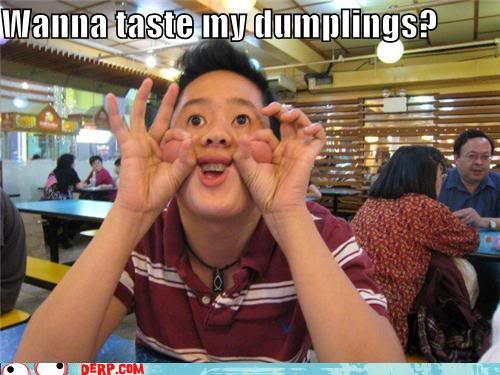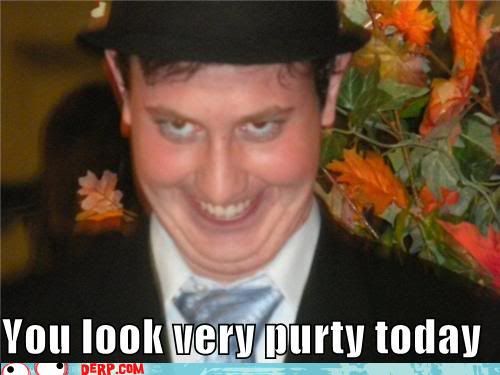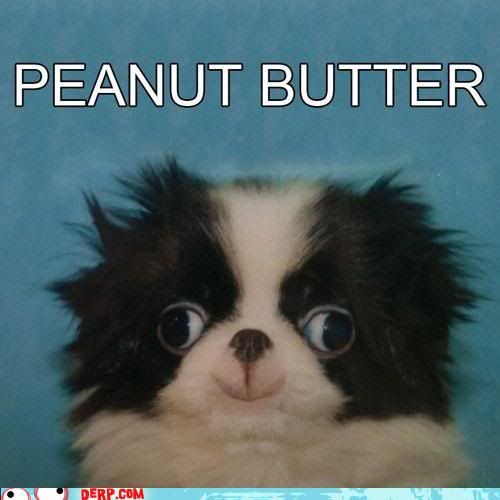Post by Dagos on Jun 14, 2011 21:11:36 GMT -5
How to make markings is really not that hard, I was able to figure out by myself. Basically all you need to do is find a good template to draw your markings on. Let's take this head for example:
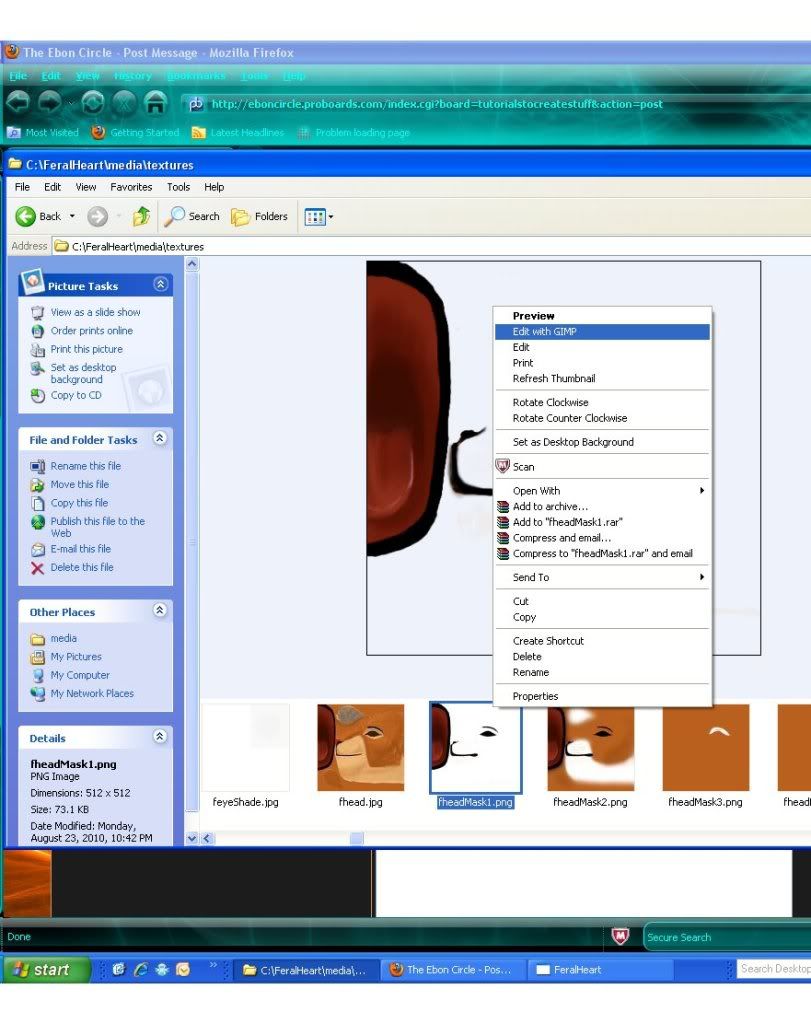
Open it with gimp or PS.
You want to set this image as a gray-scale.
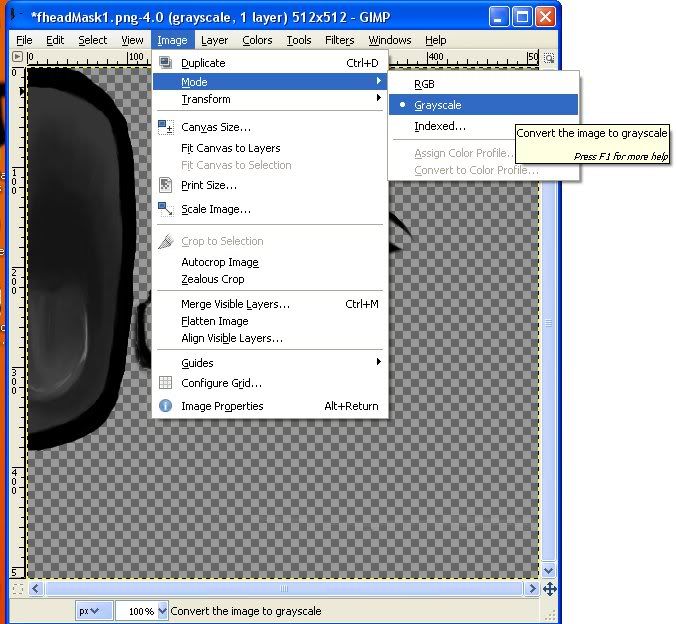
Next you want to make this picture have an alpha transparent layer.
This is so you can see the color you want it as. When you do that, you make everything black as your base color. That is what your normal pelt will be, the erased part is going to show the color for the markings.
When you save it, you want to save it as a .png file and then name it as fmark(whatever the markings is called) (Head, body or tail).png
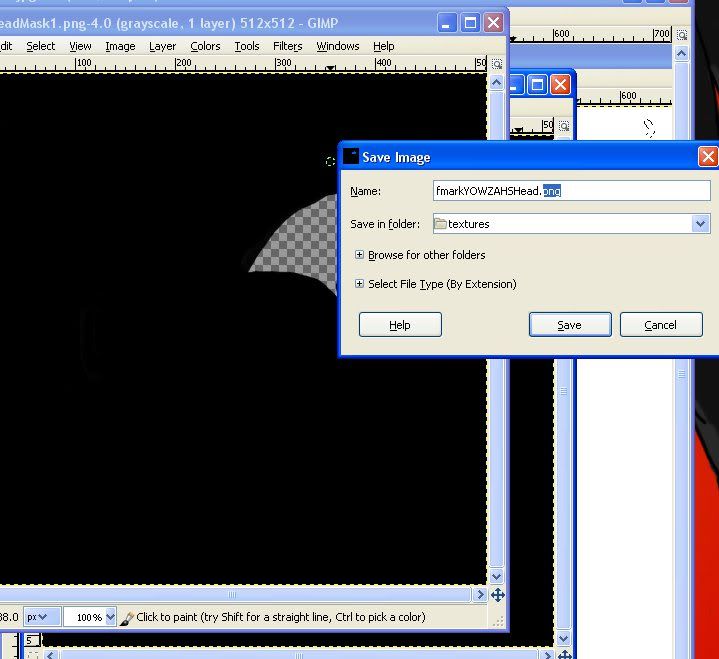
Now go back to the feral heart folder and open up the markings.cfg file.
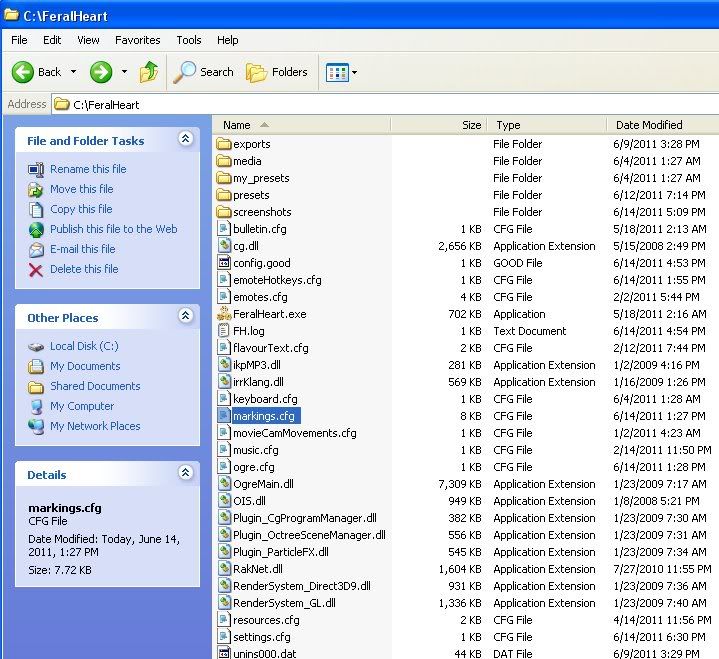
Here you should look for the spot where your markings need to be in. e.g. fhead, fbody, ftail, chead, cbody, and ctail. F stands for feline, C stands for canine. In the front you want to type in whatever you want to see the name as for the markings. Next you put in a semicolon ( ; ) DO NOT PUT IN SPACES! Then ou put in the file name you need for that marking. Make sure to save this. If you want to see it on only a feline, put it under the feline section. if you want both species to have it, put it under fhead and chead, or fbody or cbody.. etc.
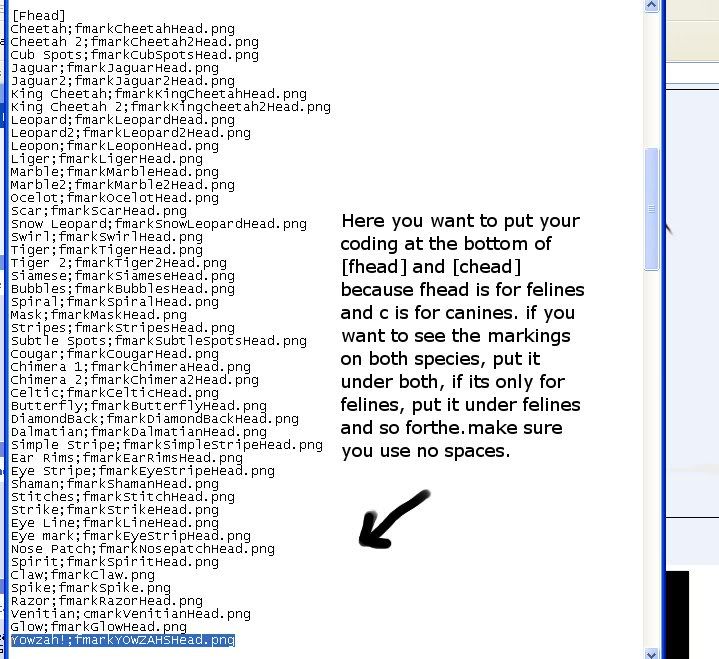
There you have it! Go to tools in FH, preset maker, then look for your markings in there. click on it. If it doesn't show up at first, click on a different eye that it is wearing at first to see it (it's a glitch). Baddaboom! there you have it! a marking!

Haha... Enjoy the tutorial~
~
~
~
~
~
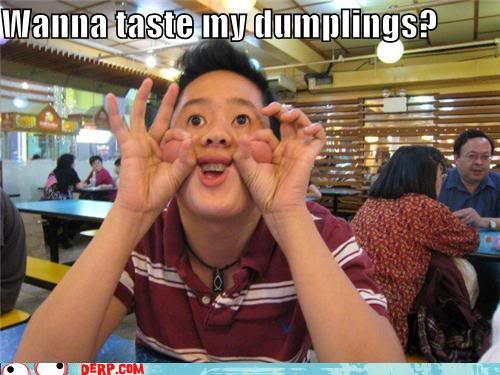

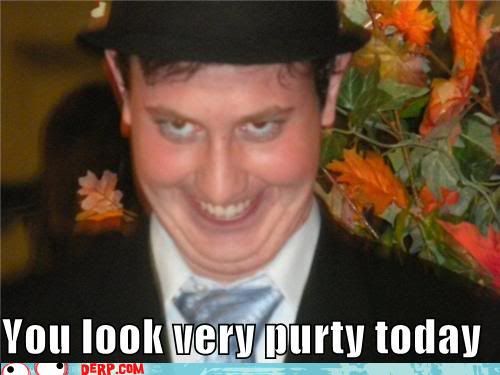
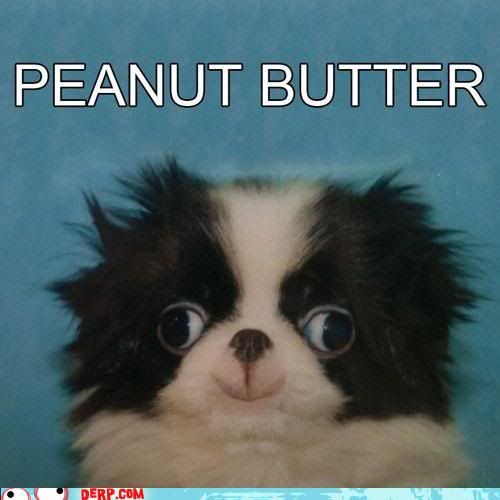
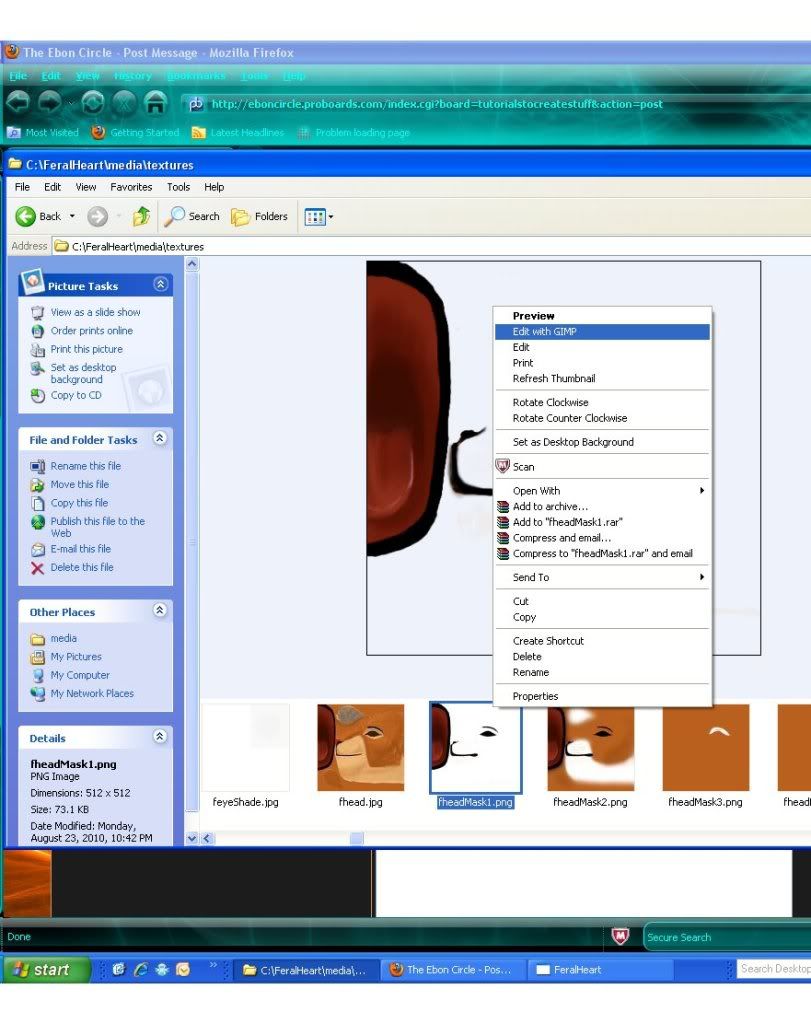
Open it with gimp or PS.
You want to set this image as a gray-scale.
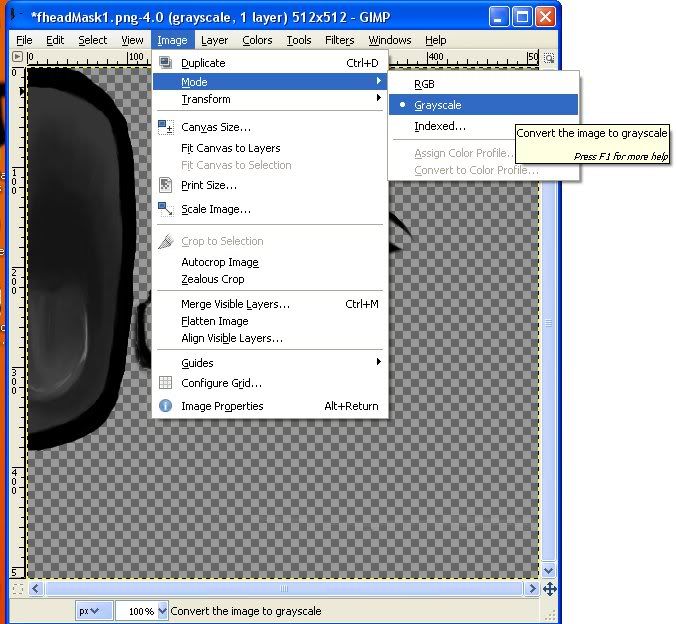
Next you want to make this picture have an alpha transparent layer.
This is so you can see the color you want it as. When you do that, you make everything black as your base color. That is what your normal pelt will be, the erased part is going to show the color for the markings.
When you save it, you want to save it as a .png file and then name it as fmark(whatever the markings is called) (Head, body or tail).png
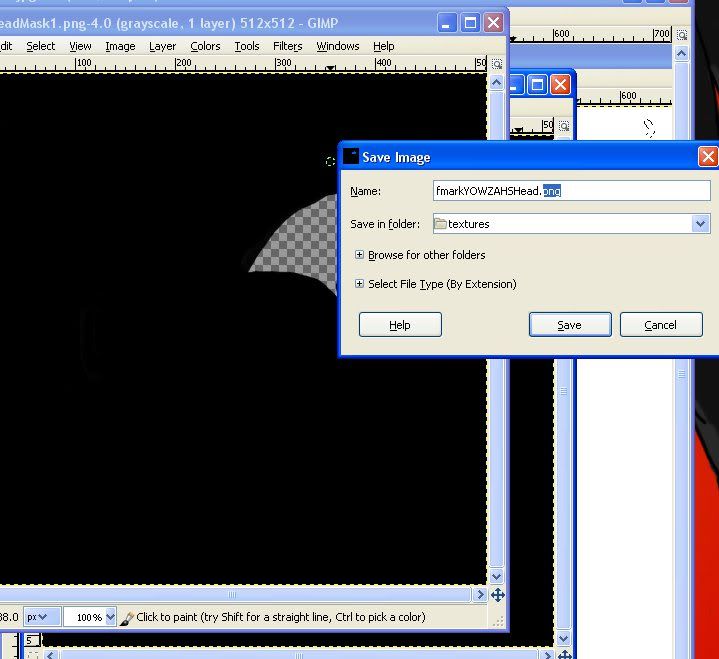
Now go back to the feral heart folder and open up the markings.cfg file.
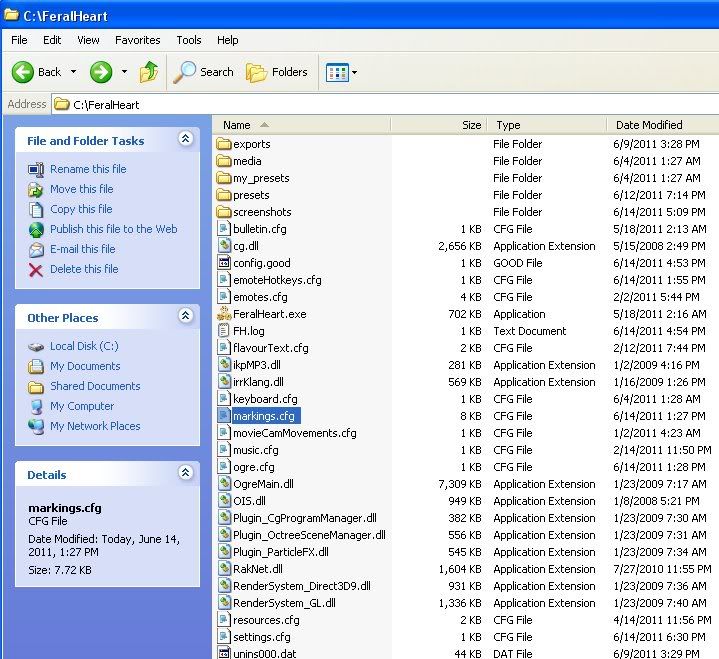
Here you should look for the spot where your markings need to be in. e.g. fhead, fbody, ftail, chead, cbody, and ctail. F stands for feline, C stands for canine. In the front you want to type in whatever you want to see the name as for the markings. Next you put in a semicolon ( ; ) DO NOT PUT IN SPACES! Then ou put in the file name you need for that marking. Make sure to save this. If you want to see it on only a feline, put it under the feline section. if you want both species to have it, put it under fhead and chead, or fbody or cbody.. etc.
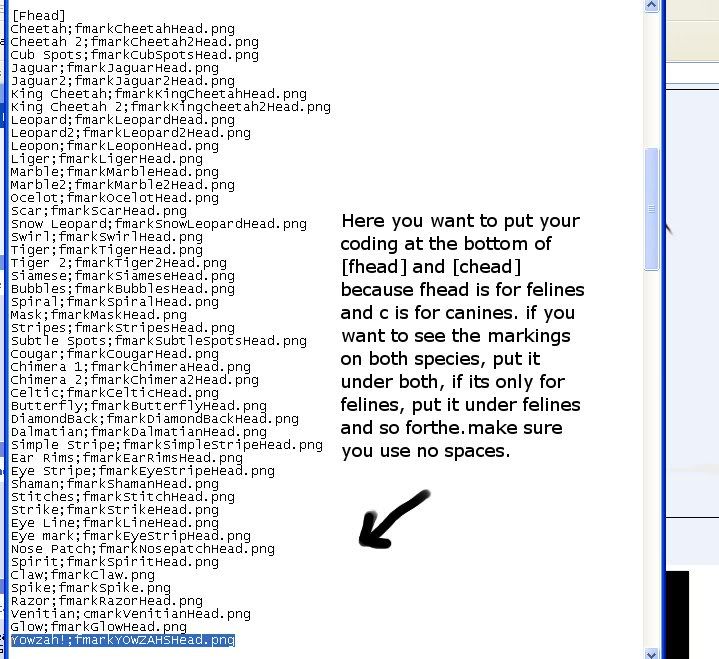
There you have it! Go to tools in FH, preset maker, then look for your markings in there. click on it. If it doesn't show up at first, click on a different eye that it is wearing at first to see it (it's a glitch). Baddaboom! there you have it! a marking!

Haha... Enjoy the tutorial~
~
~
~
~
~